01. Installation and Setup
Setting up LinkStash is straightforward, especially with Docker Compose. Follow the steps below to get started quickly. If you encounter any issues, check the troubleshooting section at the end.
Using docker
Pre-requisite
- docker
- docker compose
Quickstart
It's recommended to start in an empty directory specifically for LinkStash.
-
Create subfolders for data and configs
mkdir config
mkdir archive -
Download the docker compose file
wget https://raw.githubusercontent.com/ahmadfarhan1981/linkstash/develop/docker/docker-compose.yaml -
Start the docker container
docker compose up -dThe container will start in daemon mode in the background, use
docker compose downin this directory to stop it. -
Open the browser to http://localhost:3000 . You can now login and start using LinkStash.
Default credentials:
- Username:
admin - Password:
password
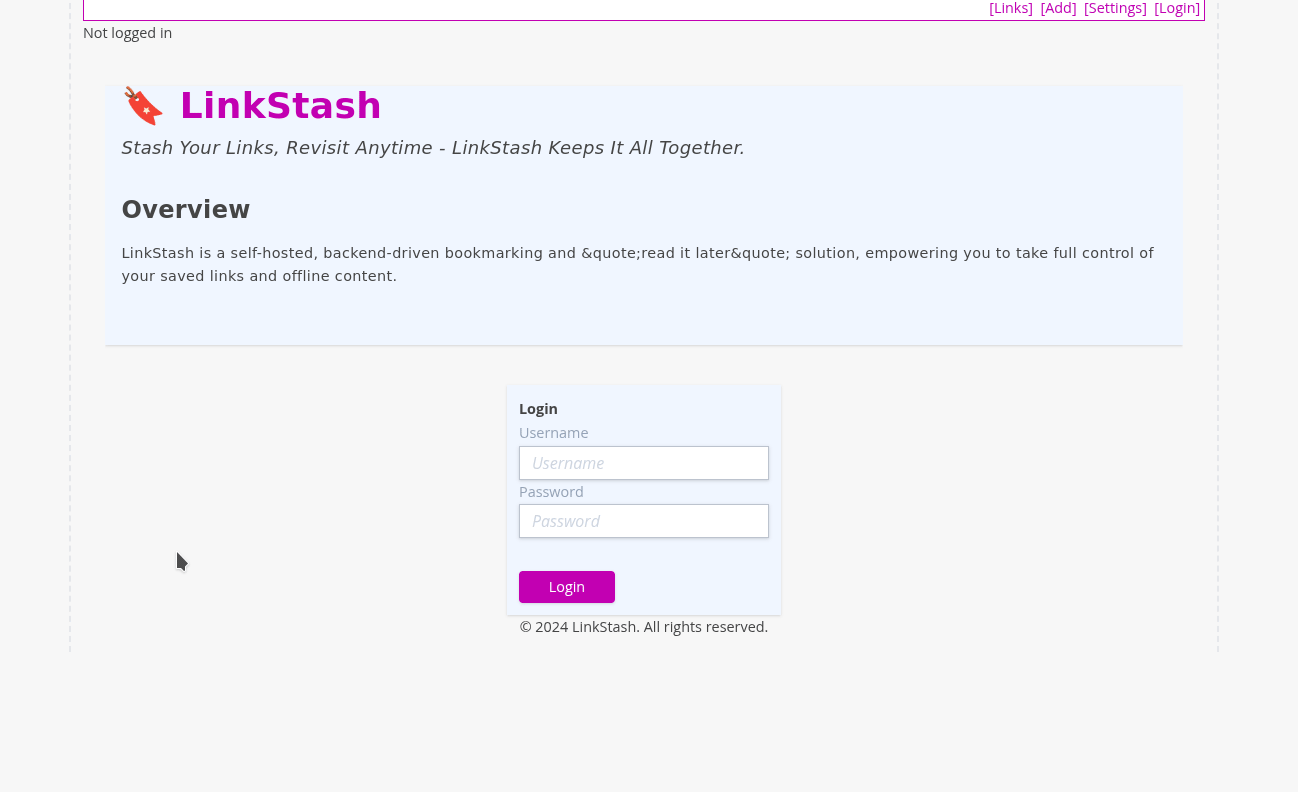
- Username:
Configurations
See configuration (config.md) for more configuration options