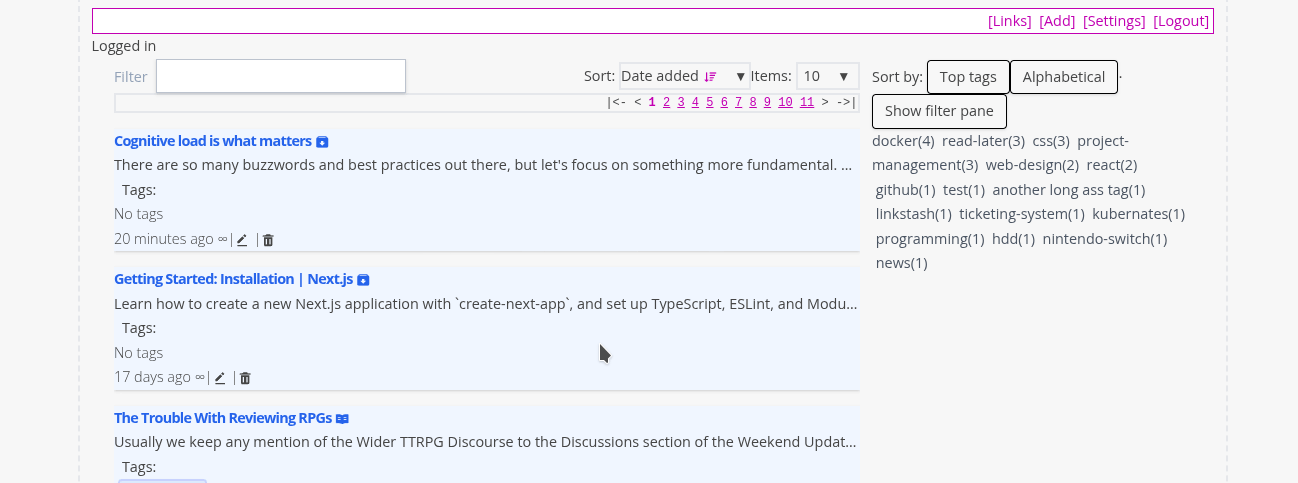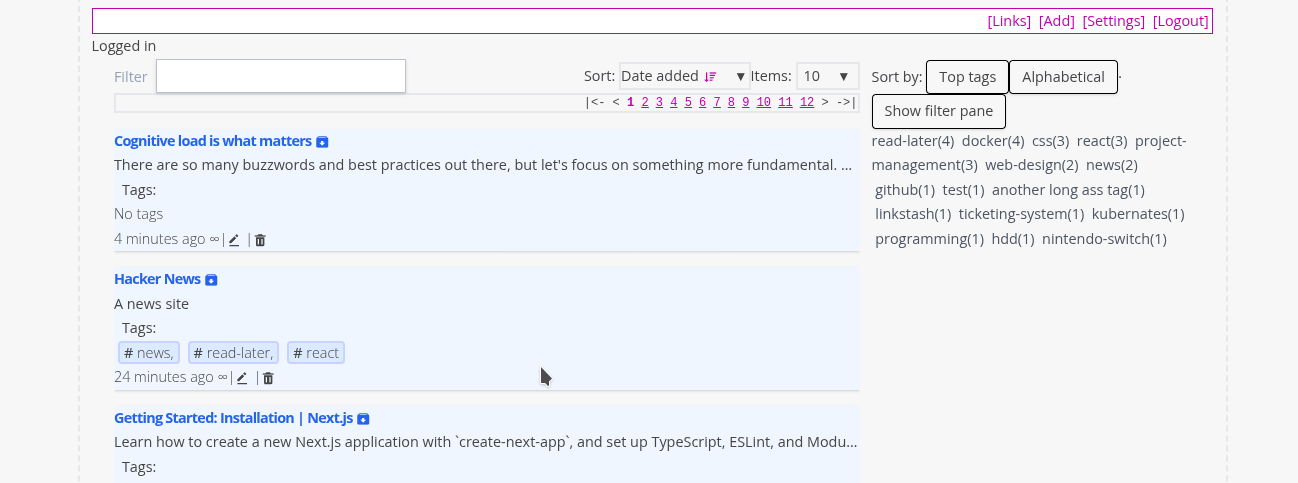03. Manage Bookmarks
Permalinks
The URL bar of your bookmarks page saves your current view on the bookmarks page. When you copy the URL, it preserves your active filters and sorting options. Sharing or revisiting this link will display the bookmarks exactly as you left them.
The URL updates automatically as you update your filtering and sorting. So copying the URL will always bring you back to your view.
Edit
To edit a bookmark, click the edit icon (![]() ) on the bookmark card.
) on the bookmark card.
Delete
To delete a bookmark, click the delete icon (![]() ) on the bookmark card.
) on the bookmark card.